Interactive online Support
This feature allows the support desk to connect into your computer for the purpose of diagnosing product issues you may be experiencing and helping you with EM Track-III in general.
We use the Team Viewer product to support you remotely. It requires an active Internet connection on your side and the Team Viewer client installed on your computer. To activate remote support on your side go to http://download.teamviewer.com/download/TeamViewerQS_en.exe
Next contact the Support desk at [email protected] and let them know the 2 values of ID and Password
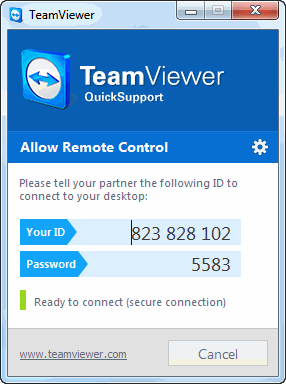
Once the Support Desk connects to your computer you may see a message on your screen that asks you to allow the remote computer (the support desk) to operate your computer from remote. Say it is OK. Some systems may not see such a message.
There is also a Chat feature with Team Viewer. It allows the Support Desk and you to communicate. Use it as appropriate.
